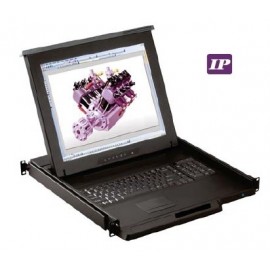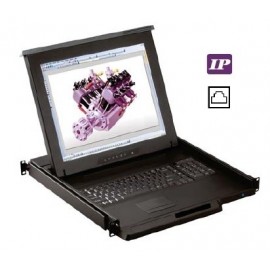16 Port KVM Over IP with Laptop USB Console
KN1116v
The KN1116v is an IP-based KVM control unit, with dual IP / dual power functionality, serial console access and Virtual Media support
* รองรับการ Remote ควบคุมเซิร์ฟเวอร์ด้วย iPad คลิกทีนี่
รับประกัน 3 ปีเต็ม
The KN1116v is an IP-based KVM control unit, with dual IP / dual power functionality, serial console access and Virtual Media support, that allows both local and remote operators to monitor and access multiple servers from a single console.
Since the KN1116v uses TCP/IP for its communications protocol, it can be accessed via their IP addresses from anywhere on the LAN, WAN, or Internet – whether the connecting computer is located down the hall, down the street, or half-way around the world. Remote operators can log in via their browser or make use of stand-alone Windows or Java GUI applications.
In addition to TCP/IP connectivity, the KN1116v provides console ports for a locally attached USB or PS/2 console, serial console and a Laptop USB console (LUC) – allowing access and control from the data center as well as over the Net.
Monitoring the installation’s activities couldn’t be easier. A convenient Auto Scan feature permits automatic switching from port to port at user-specified intervals, while the Panel Array Mode can display the video output of multiple servers at the same time.
The KN1116v also supports advanced virtual media functions, such as mapping USB DVD/CD/hard drives; and other storage media to a server. Virtual media support allows you to conduct file transfers, installs applications and OS patches, and perform diagnostics remotely. You can upgrade your entire installation from a single remote console located anywhere in the world. In addition, the KN1116v offers dual IP / dual power supplies, so that if one of the IP or power supplies fails, the second automatically takes over.
With its powerful features, the KVM Over the NET™ switch provides the fastest, most reliable, most cost effective way to remotely access and manage multiple server installations.
![]()
Features
Hardware
- High port density – RJ-45 connectors for up to 16 ports in a 1U housing
- Laptop USB Console (LUC) – A dedicated USB port directly connects to a laptop for easy Console operation
- One bus for remote KVM over IP access
- Two 10/100/1000 Mbps NICs for redundant LAN or two IP operation
- Blade server support
- Supports PS/2, USB, Sun Legacy (13W3) and serial (RS-232) connectivity
- Local console provides PS/2 and USB keyboard and mouse support
- Supports multiplatform server environments: Windows, Mac, Sun, Linux and VT100 based serial devices
- Audio enabled
- Virtual Media support lets you map DVD-CD-ROMs and other storage media to a remote server
- Dual Power Supply
- High video resolution – up to 1600 x 1200 @ 60Hz /1920 x 1200* @ 60Hz (Reduced blanking) for local and remote sessions
- Monitor and control up to 16 computers on a single level, or control up to 256 computers in a two-level cascade**.
*1920 x 1200 (Reduced blanking) only supported by KA7175, KA7176, and KA7177
** Cascade-compatible KVM Switches include the following: CS9134, CS9138, CS88A, KH1508, KH1516, KH1508A, and KH1516A
Management
- Up to 64 user accounts – up to 32 users simultaneously share the control
- End session feature – administrators can terminate running sessions
- Event logging and Windows-based Log Server support
- Critical system event notification via SMTP email; SNMP trap and Syslog support
- Firmware upgradeable
- Out-of-Band Access-Modem dial-in/dial out/dial back support
- Adapter ID Function: Stores port information allowing administrators to relocate the servers to different ports, without having to re-configure the adapters and switches
- Port Share Mode allows multiple users to gain access to a server simultaneously
- Integration with ALTUSEN CC2000 Management software
- Power Association enables the switch’s KVM ports to be associated with an ATEN/ALTUSEN’S PDUs power outlets for remote power management of the servers from the switch’s interface
- Power Over the NET™ integration for remote power control, plus support for 3rd party power distribution units (PDUs)
- Manage browser access methods (Browser, http, https)
- IPv6 capable
Ease-to-Use Interface
- Local Console, browser-based, and AP GUIs offer a unified multilanguage interface to minimize the user training time and increase productivity
- Multiplatform client support (Windows, Mac OS X, Linux, Sun)
- Multi-browser support: Internet Explorer, Chrome, Firefox, Safari, Opera, Mozilla, Netscape
- Browser-based UI in pure Web technology allows administrators to perform administrative tasks without pre-installed Java software package required
- Magic Panel – a special hideaway control panel with configurable function icon
- Full-screen or sizable and scalable Virtual Remote Desktop
- Panel Array Mode available to both local console operators and remote access users
- Keyboard/Mouse Broadcast – keyboard and mouse inputs can be duplicated on all the attached servers
- Video syncing with the local console – local console monitor’s EDID information stored on the KVM Adapter Cables for display resolution optimization
Advanced Security
- Remote authentication support: RADIUS, LDAP, LDAPS, and MS Active Directory
- Supports SSL 128-bit data encryption and RSA 1024-bit certificates to secure users log in from browser
- Flexible encryption design allows users to choose any combination of 56-bit DES, 168-bit 3DES, 256-bit AES, 128-bit
- RC4, or Random for independent KB/Mouse, video, and virtual media data encryption
- IP/MAC Filter for enhanced security protection
- Configurable user and group permissions for server access and control
- Automated CSR creation utility and third party CA certificate authentication
Virtual Media
- Virtual media enables file applications, OS patching, software installation and diagnostic testing
- Works with USB enabled servers in operating system and BIOS level
- Support DVD/CD drives, USB mass storage devices, PC hard drives and ISO images
Virtual Remote Desktop
- Video quality and video tolerance can be adjusted to optimize data transfer speed; monochrome color depth setting, threshold and noise settings for compression of the data bandwidth in low bandwidth situations
- Full screen video display or scalable video display
- Message Board for communication among remote users
- Mouse DynaSync™ - automatically synchronizes the local and remote mouse movements
- Keyboard pass through support
- Exit Macros support
- On-screen keyboard with multilanguage support
- BIOS-level access
![]()
KVM Adapter Module (CPU โมดูล)
อุปกรณ์ ประกอบ ที่ต้องใช้ร่วมกัน ตามประเภทของเซิร์ฟเวอร์ (* ไม่รวมใน package)
 KA7120 สำหรับเซิร์ฟเวอร์แบบ PS/2 เช่น Windows/Linux
KA7120 สำหรับเซิร์ฟเวอร์แบบ PS/2 เช่น Windows/Linux
 KA7170 สำหรับเซิร์ฟเวอร์แบบ USB (รองรับทั้ง Windows, Linux, Mac, Sun)
KA7170 สำหรับเซิร์ฟเวอร์แบบ USB (รองรับทั้ง Windows, Linux, Mac, Sun)
 KA7130 สำหรับเซิร์ฟเวอร์แบบ Sun Lagacy system (พอร์ต display แบบ 13w3)
KA7130 สำหรับเซิร์ฟเวอร์แบบ Sun Lagacy system (พอร์ต display แบบ 13w3)
 KA7140 สำหรับเซิร์ฟเวอร์ หรือ อุปกรณ์ แบบ Serial RS232
KA7140 สำหรับเซิร์ฟเวอร์ หรือ อุปกรณ์ แบบ Serial RS232
 KA7175 สำหรับเซิร์ฟเวอร์แบบ USB (Virtual Media)
KA7175 สำหรับเซิร์ฟเวอร์แบบ USB (Virtual Media)
 KA7176 สำหรับเซิร์ฟเวอร์แบบ USB (Virtual Media with Audio)
KA7176 สำหรับเซิร์ฟเวอร์แบบ USB (Virtual Media with Audio)
 KA7177 สำหรับเซิร์ฟเวอร์แบบ USB (Virtual Media with Smart Card Reader)
KA7177 สำหรับเซิร์ฟเวอร์แบบ USB (Virtual Media with Smart Card Reader)
![]()
Benefits
| Laptop USB Console (LUC) | A dedicated USB port directly connects to your Laptop for easy console operation. |
| Power Association | Used in conjunction with ATEN/ALTUSEN PDUs power management device, you can associate a KVM Over the NET Switch’s port with a PDU’s power outlet, and then manage the power operation of a server from the switch’s interface – a single interface point. It also enables you to associate a second outlet port if the server has a dual power supply, and lets you synchronize the operation for both power supplies. In this way, Power Association reduces maintenance time and increases management efficiency. |
| Blade Server Support | Support for blade server associations with KVM switch ports allows the blade server chassis and individual blades to be integrated into the sidebar tree view and accessed easily. |
| Improved SNMP Trap | Monitor the critical events on your system and customize the settings according to your needs. Logged events are divided into categories providing clear and complete information to administrators |
| Dual IP/Dual Power | Dual IP/ Dual Power supply operation provides the backup redundancy, and reliability. Should one of the IP or one of the power supplies become unavailable, the other will take over in order to keep the system functioning normally. |
| Magic Panel | A special hideaway control panel with configurable function icon enables you to control and manage the servers more convenient. |
| Ease-to-use user interface | A user-friendly, intuitive, GUI provides convenient, access, configuration and operation. Local Console , browser-based and AP GUIs offer a unified multilanguage interface to minimize user training time and increase productivity. |
| Virtual Remote Desktop | The remote desktop can appear full-screen or as a window with a flexible scaling video display. Advanced features such as the Message Board, Mouse DynaSync™, Virtual Media, and Keyboard Pass Through, create a Virtual Remote Desktop that allows users to operate servers from remote locations just as if they were actually at the local site. |
| Superior Video | With enhanced fps throughput for crisp responsive video display, the switches offer resolutions of up to 1920 x 1200 @ 60Hz.* |
| Configurable Network Bandwidth settings | A Network setting is provided that allows you to streamline data throughput by adjusting the size of the data stream (bandwidth) to match network traffic conditions. Video performance can be adjusted so that data throughput is optimized for the available network bandwidth. With high speed LAN access, the network setting can be adjusted so that a greater amount of video information is sent, resulting in a higher quality video display. In a limited bandwidth situation, the network setting can be adjusted so that net lag is minimized. |
| Mouse DynaSync ™ | Automatically synchronizes the local and remote mouse movements for perfect alignment of mouse pointers, regardless of server mouse acceleration settings. |
| Panel Array Mode | Panel array mode permits simultaneous monitoring of the video output of the installation’s servers. Operators can monitor the screen display of multiple servers for real-time server monitoring. |
| Message Board | To alleviate the problem of access conflicts arising from multiple logins, the Message Board functions like an Internet chat program, allowing users who are logged in to instantly communicate with each other. |
| Adapter ID | The Adapter ID Function stores port information such as the Adapter ID, OS, keyboard language, adapter name, operation modes, and etc. This enables administrators to relocate the servers to different ports, without having to re-configurethe adapters and the switches. |
| Virtual Media | Virtual Media support lets you map DVD/CD-ROMs and other storage media to a remote server. This function allows you to conduct file transfers, application and OS patches, and diagnostics remotely. |
| Remote Management of KVM and Serial Devices | Combined access fit for data centers and computer rooms with system racks containing both KVM and serial controlled devices. |
| Secure Serial Server Access | Supports secure access to serial-controlled devices including network equipment, UNIIX servers, Linux servers, Sun servers and many more. Plus ATEN’s secure serial server access provides installation without needing expensive serial dongles. |
![]()
Diagram

![]()
Specification
| Function | KN1116v | ||
| Computer Connections | Direct | 16 | |
| Max | 256 (via Cascade) | ||
| Port Selection | Pushbutton, GUI, Hotkey | ||
| Connectors | Console Port | Keyboard | 1 x 6-pin Mini-DIN Female (Purple) 1 x USB Type A Female (White) |
| Video | 1 x HDB-15 Female (Blue) | ||
| Mouse | 1 x 6-pin Mini-DIN Female (Green) 1 x USB Type A Female (White) |
||
| KVM Ports | 16 x RJ-45 Female | ||
| Power | 2 x 3-prong AC socket | ||
| LAN | 2 x RJ-45 Female | ||
| PON | 1 x RJ-45 Female | ||
| Modem | 1 x RJ-45 Female | ||
| Serial | 2 x RJ-45 Female | ||
| USB | 3 x USB Type A Female (White) | ||
| Laptop USB Console(LUC) Port | 1 x USB Mini Type B Female (Black) | ||
| Audio | 2 x Audio Jack Female | ||
| Switches | Reset | 1 x Semi-recessed Pushbutton | |
| Power | 2 x Rocker | ||
| Port Selection | 2 x Pushbutton | ||
| LEDs | On Line | 16 (Green) | |
| Power | 1 (Blue) | ||
| Link 10 / 100 / 1000 Mbps | 1 (Green / Green / Orange) | ||
| Emulation | Keyboard/Mouse | PS/2 / USB (PC, Mac, Sun) / Serial | |
| Video | Local | 1600 x 1200 @ 60Hz; 1920 x 1200*@60 Hz DDC2B | |
| Remote | 1600 x 1200 @ 60Hz;1920 x 1200*@60 Hz DDC2B | ||
| Scan Interval | 1-255 Seconds | ||
| I/P Rating | 100-240VAC; 50-60Hz; 1.0A | ||
| Power consumption | Single Power | 120V/15W; 230V/15W | |
| Dual Power | 120V/16W; 230V/17W | ||
| Environment | Operating Temp. | 0 - 50˚C | |
| Storage Temp. | -20 - 60˚C | ||
| Humidity | 0 - 80% RH, Non-condensing | ||
| Physical Properties | Housing | Metal | |
| Weight | 3.60 kg | ||
| Dimensions ( L x W x H ) | 28.78 x 43.36 x 4.40 cm | ||
* 1920 x 1200 (Reduced blanking) only supported by KA7175, KA7176, and KA7177
 ตาราง KVM Adapter module รุ่นที่ใช้ร่วมกันได้
ตาราง KVM Adapter module รุ่นที่ใช้ร่วมกันได้
สินค้าใกล้เคียง
-
16-Port Cat 5 High-Density KVM Over the NET
16 Port CAT5 Over IP KVM Switch สลับควบคุมเซิร์ฟเวอร์ 16 เครื่อง ได้ผ่าน LAN/Internet ทุกที่ทุกเวลา รองรับคอนโซลทั้งแบบ PS/2 และ USB เชื่อมต่อกับเซิร์ฟเวอร์ multi-platform ทั้ง PC, Mac, Sun ด้วยสาย CAT5 ได้ไกลสูงสุดถึง 50 เมตร
-
1-Local / 4-Remote access 16-Port KVM over...
KVM over IP switches 4th Gen คุณภาพของวิดีโอแบบ HD 1920 x 1200 มาตรฐานความปลอดภัย FIPS 140-2 Level 1 และ มีระบบ Virtual Media ที่เร็วขึ้นสองเท่า !!!